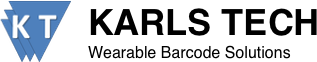Rename Bluetooth Devices

By default a Generalscan scanner (R1000BT, R1500BT, R5000BT, R1521, R3521 or R5521, etc) is listed as "GS-Barcodescanner-BT 4.0" on the bluetooth devices of data terminals (PC, mobile phones or tablet). In cases many GS scanners are used together, it may be necessary to assign each scanner to an unique name. Please follow the following steps to rename the Bluetooth name.
- Go to a webpage that provides Barcode generator, such as https://barcode.tec-it.com.
- Under online barcode generator, select a barcode format (such as Code-128).
- In the data field, enter {G1070/XXX}, where XXX refers to the new name of the scanner.
- Generate the barcode , scan the barcode with the scanner; or download it to an image file and print it out, scan it with the scanner (make sure the scanner was not paried with an external device).
- Switch on the scanner, check the list of bluetooth devices on data terminal. The new name XXX will be seen on the list.
An example of barcode for renaming to P02